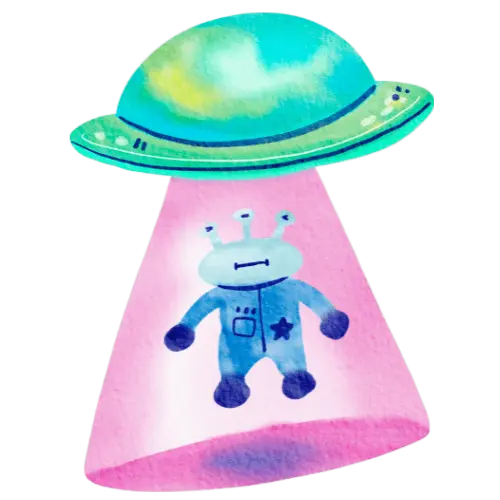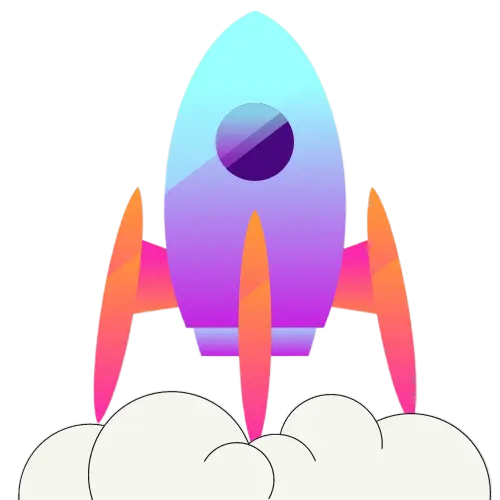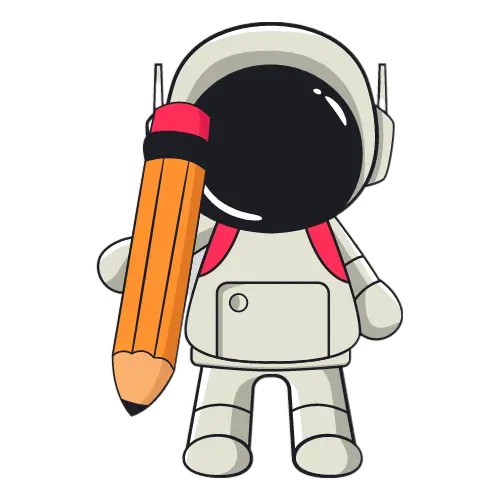1094-C Software
ACA Reporting
Affordable 1094-C Software for ACA Reporting
Navigating the world of ACA reporting can be daunting for businesses, but with the right 1094C software, it's a breeze. Discover the benefits and features of affordable 1094C software for ACA reporting, and learn how to select the perfect solution tailored to your needs in this comprehensive guide.
Short Summary
· Select 1094-C Software based on the user interface, compatibility, and integration for successful ACA reporting.
· Features of top solutions include data import/validation, e-filing capabilities, security/compliance, and more.
· Cloud-based software offers accessibility & cost-effectiveness with a step-by-step guide to use successfully.
Quick Snapshot
- 2026 Deadlines: Furnish Forms 1095‑C to employees by Tuesday, March 3rd, 2026; electronically file 1094‑C/1095‑C with the IRS by Tuesday, March 31st, 2026 (or Monday, March 2nd, 2026 for paper filers with fewer than 10 total information returns).
- Mandatory e‑filing: Employers that file 10 or more aggregate information returns (W‑2, 1099, 1094/1095, etc.) must e‑file. Paper filing is now the rare exception.
- Penalties rise again: Up to $340 per form for late or inaccurate filings in 2026—and double for intentional disregard.
- Best‑in‑class software provides secure data import, real‑time validation, guided corrections, and one‑click e‑filing with the IRS AIR system.
Choosing the Right 1094-C Software
Selecting the perfect 1094-C Software is integral to a successful ACA filing process. Many programs are available, so it's critical to consider user interface, compatibility, and integration when making your decision, aiming to stream this activity as much as possible. In addition, researching the features and advantages of top 1094C solutions is essential to ensure you make an educated choice that meets your organization's demands.
User Interface and Ease of Use
When choosing 1094-C Software, a user-friendly and intuitive interface should be at the forefront of priorities. The interface ensures that navigation is easy for users while offering clear instructions, helpful feedback about the IRS 1095C form as well as beneficially integrated help documentation, all designed with reducing mistakes during the ACA reporting process in mind. The added advantage such an interface provides allows quick access to answers to any queries or questions they may have throughout their filing experience. Thus, opting for more accessible software can save time and energy when tackling this process efficiently.
Compatibility and Integration
It's important to ensure that the software is compatible with your current systems and can be easily integrated into other applications. To guarantee this, taking advantage of a demo version before making any purchases would be beneficial. Additionally, interoperability with various file formats such as Excel or QuickBooks Online enhances its use by providing efficiency in ACA reporting processes. An effective and properly incorporated solution will decrease time spent and lessen resources used for those reports, which are needed for compliance within the ACA arena itself.
Features of Top 1094-C Software Solutions
The 1094-C Software solutions are invaluable when it comes to ACA reporting. They provide:
· Data import and validation functions.
· E-filing capabilities.
· Security and compliance services that guarantee your business comply with Affordable Care Act requirements while keeping employee records safe at the same time.
Besides this essential functionality, these cutting-edge programs also facilitate an efficient filing system that supports a streamlined process for staying up-to-date on ACA regulations.
Data Import and Validation
Correct and validated data is essential to go through the ACA reporting process without issues. This requires importing all employee information from external sources, like payroll systems, into 1094-C software for authentication. The program then thoroughly verifies this data while noting discrepancies or errors that could have a potential risk during the mandated regulations of ACA's reporting system.
You must keep your records up-to-date, check them carefully, and inspect them regularly to prevent you from facing penalties due to an inaccurate importation procedure - leading to successful validation outcomes for better accuracy within results derived by 1094-C Software when utilized well.
Import
E-file
Done
E-filing Capabilities
Having e-filing capabilities is critical for any reputable 1094-C Software. Employers can utilize this technology and submit their 1095 C and 1094 C forms electronically, making the filing process easier and faster. This feature also allows users to import information from various file formats like Excel sheets, spreadsheets, or text files into the form data accurately with little room for errors compared to manual entry methods of submission.
Overall, using an electronic system saves both time and resources, leading to a smoother reporting procedure and ensuring employers that 1095-C forms will reach IRS on the due date without running behind schedule or incurring complications along the way.
Security and Compliance
The safety and compliance of employee data is essential when selecting 1094-C Software. Security features such as encryption, authentication process to protect accounts and access control guarantee the privacy of employees' information. In addition, ensuring this solution follows laws like HIPAA or GDPR along with ACA prevents any potential legal issues from appearing due to non-compliance concerns regarding security measures put into place by the chosen software platform. By taking all these precautions for a secure and compliant environment, corporate reputations are protected while respecting individual employee's private information.
The Benefits of Cloud-Based 1094-C Software
Cloud-based 1094-C Software has several benefits compared to traditional, locally installed options. Most notably, it allows users access from anywhere and any device at their convenience. This encourages collaboration with colleagues while allowing data management away from the physical office. Cost-wise, such solutions prove worthwhile as there is no need for expensive hardware or IT support. Moreover, its user-friendly design and quick implementation make ACA reporting straightforward while providing an effortless experience overall!
Step-by-Step Guide to Using 1094-C Software
We have created a step-by-step guide to assist you in using your 1094-C Software for ACA compliance. This tutorial will go over setting up the necessary company details, adding relevant employee information, and generating forms that can be edited and filed with the IRS. Following this process should result in successfully submitting reports mandated by ACA regulations.
Let's take an in-depth look at each part of working with the mentioned software, from inputting data to filing records!
Setting Up Company Information
To use the 1094-C Software, enter your employer's key information, such as their Employer Identification Number (EIN), and contact information. Once these facts have been entered correctly, make sure you save all changes with one click of the "Save" button so that your company data is securely saved in this system for future usage.
Adding Employee Data and Generating Forms
For ACA reporting, you'll need to enter employee data, such as a total number of employees and full-time ones each month, into software. Once all details are put in accurately, the program will generate pertinent forms that must be double-checked for accuracy before proceeding. Therefore, it's essential to input other relevant information concerning your workforce when employing this software method for creating required documents related to ACA compliance.
Reviewing, Editing, and Printing Forms
When filing with the IRS, you must double-check your forms for accuracy and completeness before hitting send. Depending on the program you're using, there are varying processes when reviewing, adjusting, and printing out documents. Consult your user guide or seek help in getting started if needed.
Once everything looks correct, continue by either choosing pre-printed forms or electronic versions (PDFs) available through 1094-C Software solutions, both options ensure that nothing has been left off of the form while sending them away electronically as well!
E-filing with the IRS
Adhering to this guide will give you the confidence and insight to complete ACA reporting correctly. Remember that filing these forms with IRS carries specific deadlines, so make sure you do it in due time, or else penalties may apply. Using effective 1094-C Software is an excellent way of making a successful ACA report without hassle. Take into consideration all details carefully when preparing your documentation for submission. Ensure accuracy by giving scrutiny before submitting electronically – keeping in mind any mistakes can result in non-compliance consequences!
Tips for Successful ACA Reporting
Organization and accuracy are key when it comes to ACA reporting using 1094-C Software. Make sure all information is double-checked and that the right technology is being employed for optimal results. Also, be aware of IRS deadlines and penalties - this can affect your company's overall success in adhering to Affordable Care Act standards. To assist with successful compliance, take advantage of regular auditing as well. Such measures will benefit you in achieving quality ACA reports each time!
Customer Support and Resources
If any problems or queries come up while using your 1094-C software, the customer support and resources available are here to help. Most programs have different ways you can get in touch with their team, such as a phone call, email message, or online chat feature.
For extra guidance on how best to use this ACA reporting tool, there may be useful information provided by the vendor's website. Utilizing these sources will assist users in properly adhering to all regulatory requirements for ACA compliance, making sure the business remains compliant throughout the process!
Summary
To ensure ACA compliance and secure employee data, selecting the best 1094-C Software is a must. By examining its user interface, compatibility with your systems, and integration capabilities, you can pick out an ideal option tailored to suit your needs. With our guidebook providing insight on successful ACA reporting plus useful tips along the way, why not take advantage of economical yet powerful 1094-C Software for businesses today?
Let’s get you in touch with an expert!
…and complete all your Federal & State Requirements. With our filing software, your goals are closer than ever!

Frequently Asked Questions
What is a 1094C?
Form 1094-C is an IRS transmittal form that employers submit to the Internal Revenue Service with Form 1095-C, which has details on individual health insurance coverage. The summary information reported by Form 1094-C provides insight into the overall coverage offered by companies.
Who provides 1094-C?
Employers must complete IRS form 1094-C if they offer health insurance coverage to their employees under the Affordable Care Act (or Obamacare). This document provides information about offers of coverage and enrollment in health care plans, as well as detailing requirements employers need to fulfill.
What is the difference between 1094C and 1095c?
Form 1094-C is an IRS form that transmits summary information about health coverage from the employer to the Internal Revenue Service. Form 1095-C reports detailed info on the employer's health coverage and must be sent out to each employee, enabling them to determine if they qualify for a premium tax credit.
What is the difference between 1094b and 1094C?
Form 1094-B and Form 1094-C are two forms related to employee health coverage. Organizations with fewer than 50 full-time equivalent employees must complete the 1094 B form, whereas applicable large employers (ALEs) with 50 or more workers must complete the 1094 C document. In addition, regardless of company size, all businesses providing fully insured healthcare plans must also complete 1094 B form. Thus, these two forms provide information on how many employees an employer covers in terms of their health care benefits plan.